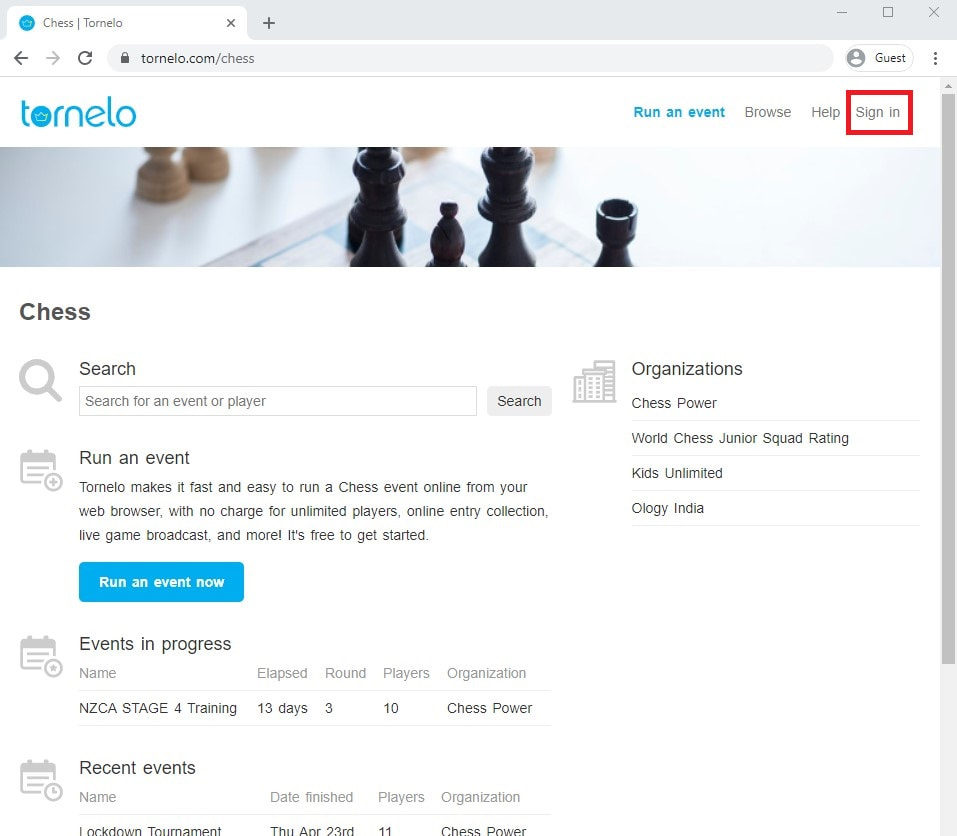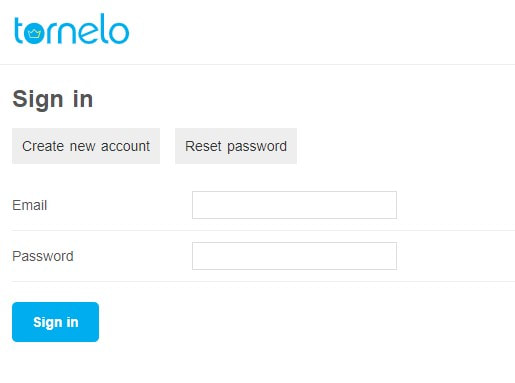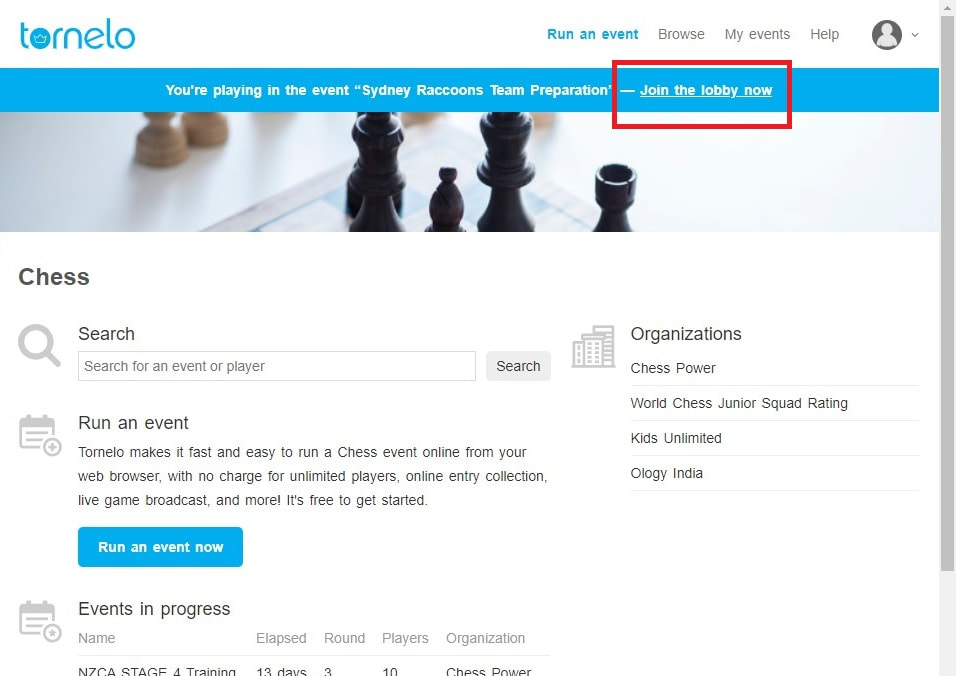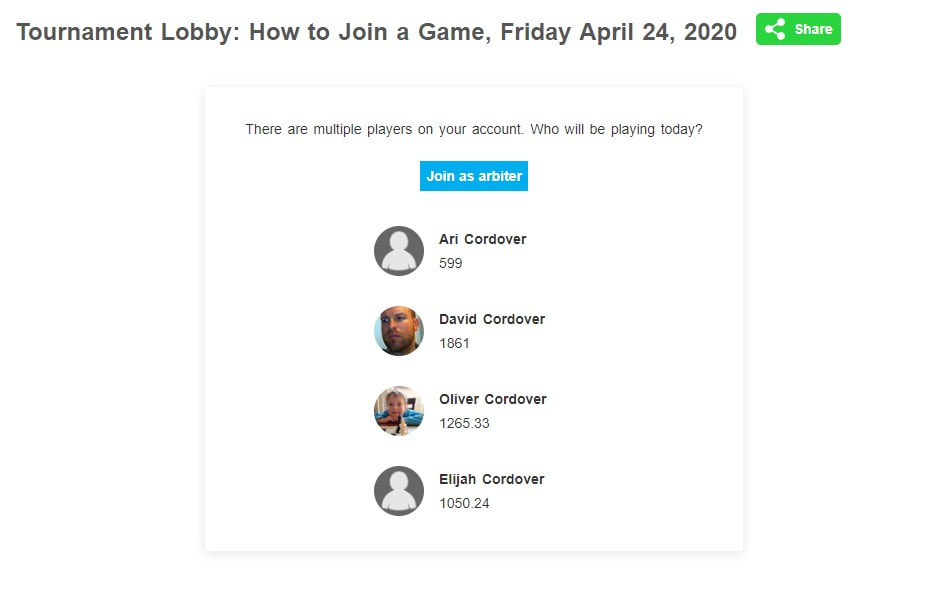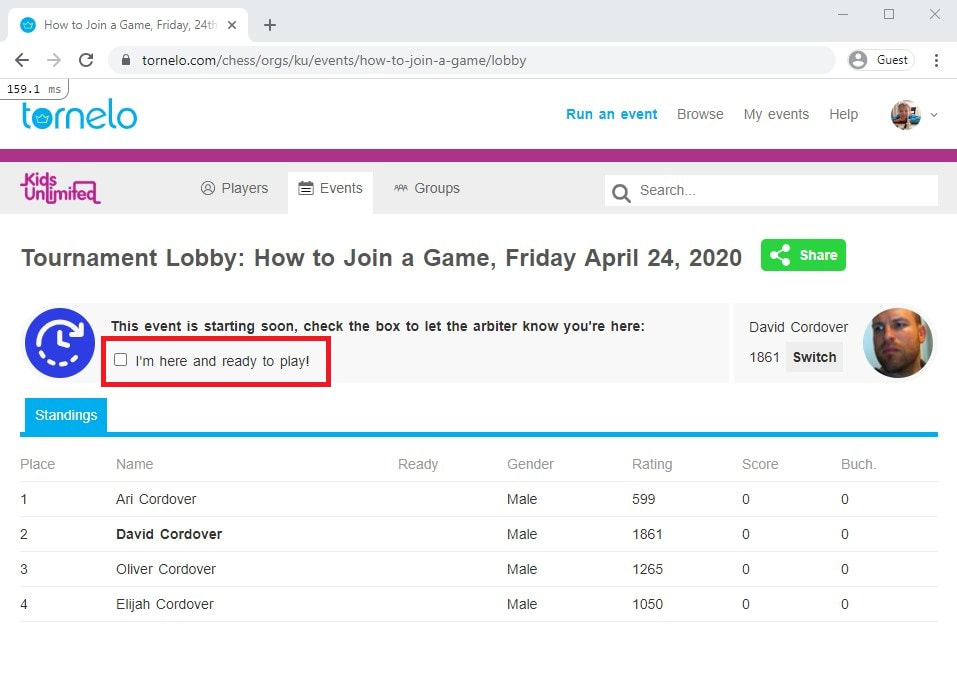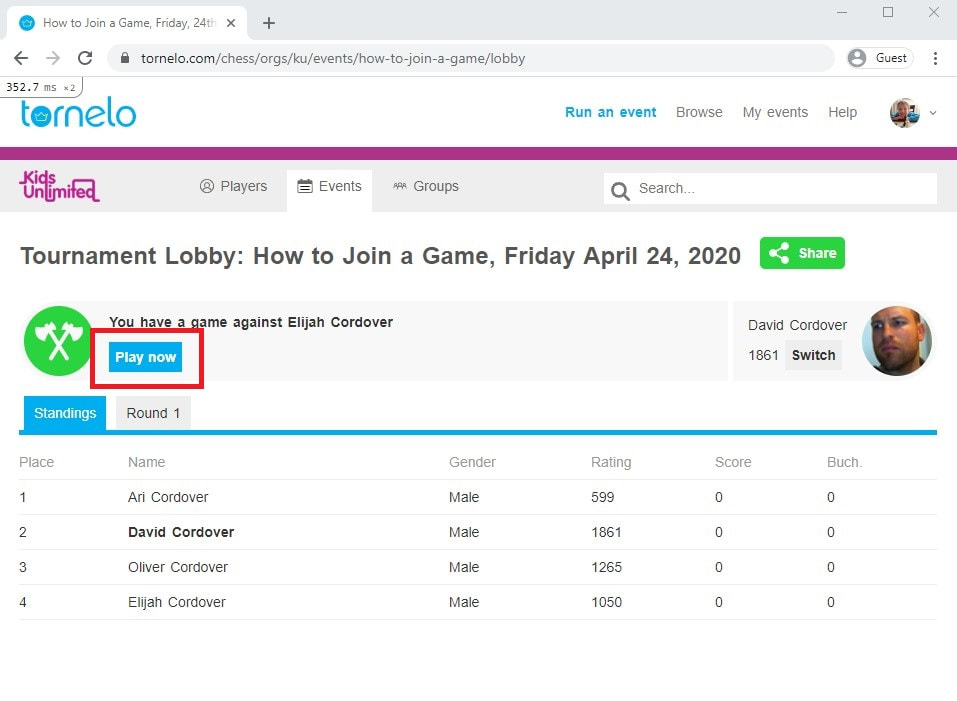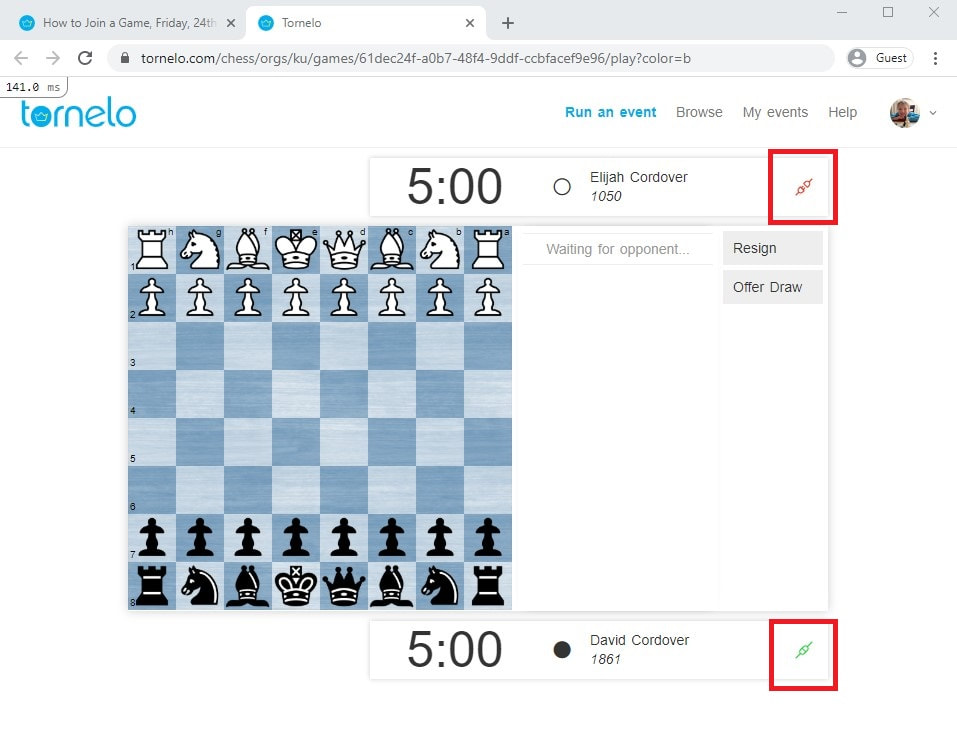Check-In ProcessOpens 30 min before the event
1. Go to the website Tornelo.com We recommend using CHROME web-browser for best results 2. Sign in to Tornelo.com
Please use the SAME email address that you used to register for the event. If you cannot login, click "Reset password" and check your email (including Spam Box) to reset your password and sign in. 3. Join the Tournament Lobby
You should see a blue bar at the top of your page with a shortcut to your active Tournament Lobby. You can also navigate by clicking My events in the top right of your screen. 4. Tick the "I'm ready to play" box
If your account has registered multiple players (eg. siblings) then you must select the Player who will be using this Device. Click the correct name. When you are ready to play, tick the "I'm here..." box to Check-In. Now the arbtier knows you are ready!
|
Playing Games1. Be signed in - see the Check-In Process
2. Be in the Tournament Lobby - see the Check-In Process You may also find the Tournament Lobby by clicking My events in the top right corner of your screen. 3. Click Play Now As soon as the arbiter does the pairings your Lobby will display your opponent's name and a blue Play Now button. Click the button and join your game 4. When your opponent is present, make a move
You cannot make a move until both players are at the board. There is an indicator which is RED if the player is absent and GREEN when the player is present. When both player indicators are green, White may make the first move. 5. You must DRAG a piece to move it
Clicking on a piece or a square will not move the piece, only drag. This will be updated in the future, so click-to-move will be possible. Currently only DRAGGING a piece will move that piece. Once you release the piece the move is made and no take-back's are allowed. Please be CAREFUL when moving! Finishing Games
|
Proudly powered by Tornelo